Week6 Tutorial
Description
In this tutorial, cinemachine and post-processing asset is used to practice in a 3D environment.
The player character(capsule) will move to the location where the mouse click, and enemies will follow the player. A trigger collider is placed at the slop to detect when the player is entered, the camera will switch and blend to dolly camera when inside the trigger. By default, the camera will be used target camera to track all the player and enemies in the view.
Post-processing stack also added to this scene, Vignette is added to give the player a dark environment kind of feeling. When the player moves under to the slope, a dark area of post-processing will be triggered, the player view will go darker.
Gif image of target camera blend into dolly camera move by following the track from the tutorial scene.
The camera will switch and blend to dolley camera when the player enters the detect area, the dolley camera will move along the track to follow the player, when the player leaves the collision area, the camera will switch and blend back to the default camera.
Gif image of the target camera targets the player and all enemies from the tutorial scene.
The target camera will cover all the objects added as targets in the target group, make all objects visible to the player by zoom in and out.
Screenshoot of vignette post processing from the tutorial scene.
Screenshoot of color grading post processing from the tutorial scene.
When the player moves to under the slope, the camera view will get darker.
During this task:
- No issues during this task.
Get UTAS KIT207 Portfolio
UTAS KIT207 Portfolio
| Status | In development |
| Category | Other |
| Author | CurryGeyGey |
More posts
- Week6 PortfolioAug 15, 2021
- Week5 PortfolioAug 09, 2021
- Game IdeasAug 06, 2021
- Week4 TutorialAug 05, 2021
- Week4 PortfolioAug 01, 2021
- Week3 TutorialJul 28, 2021
- Week3 PortfolioJul 24, 2021
- Week2 TutorialJul 20, 2021
- Week2 PortfolioJul 14, 2021
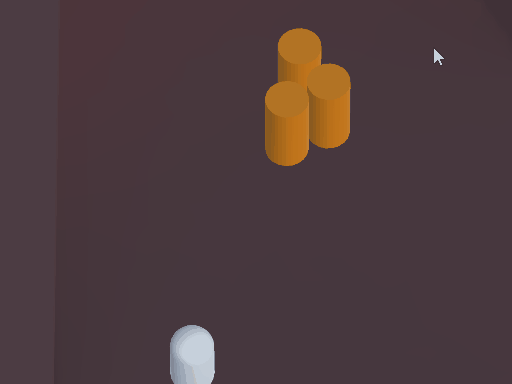
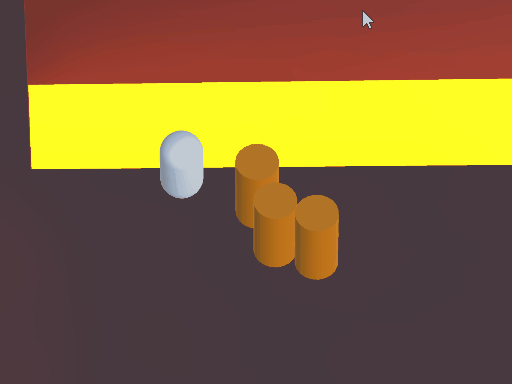
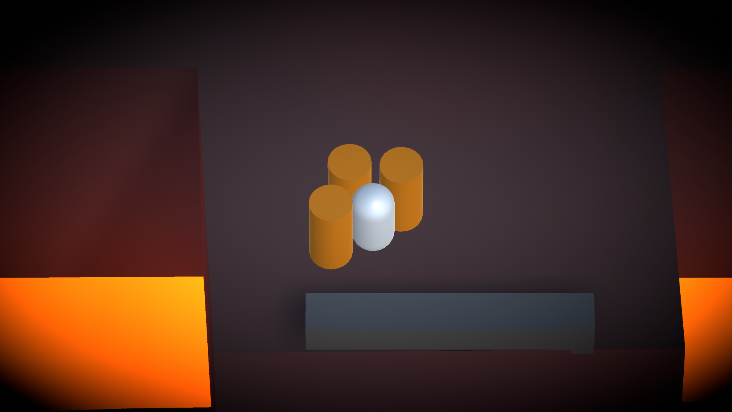
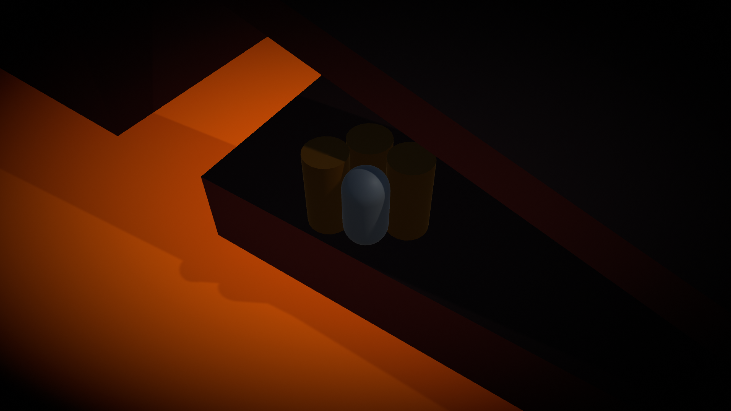
Leave a comment
Log in with itch.io to leave a comment.