Week6 Portfolio
UTAS KIT207 Portfolio » Devlog
Description
A lighting bake practice scene was made in Unity by following Brackeys' tutorial video.
The lighting bake is to bake the light effect as texture for static objects. In the scene, two plane object on two sides with red and green color are represented as the light source, a monkey head model from Blender is used to show and see the light effect.
Screenshot of the scene from the lighting bake practice Unity project made by me.
During the process to make this scene by following Brackeys' tutorial video, steps walked through are:
- Make the room mesh by creating a cube in Blender, then invert the normal of the cube to make able to see from cube outside to inside at Unity, then place the Blender monkey head at the middle, scale to the correct size and added a subdivision to make the edge looks not that sharp, smooth the normal and export as .fbx file.
- Import and place the room and monkey created earlier to Unity, create two planes objects in Unity as light source at two sides of the monkey, create two materials with red and green Emission color for the two light source planes. Check all static objects as Static in the inspector.
- Bake the light from the light settings window to have a first look.
- Adjust and enable/disable settings to make better results:
- Generate Lightmap UVs: Check
- Skybox Material: None
- Environment Lighting Ambient Color: Black
- (Default)Realtime Global Illumination: Uncheck
- (Default)Material Global Illumination: Baked
- (Default)Mesh Renderer Stich Seams: Check
- Max Bounces: 3
- Min Bounces: 2
- Ambient Occlusion: Check
- Directional Mode: Directional
- Add Post Processing to the camera for extra realism by using Bloom and Vignette volume with Bloom Intensity of 10, Vignette Intensity of 0.4 and Smoothness of 0.2.
- Boom, the scene is completed.
Two screenshots of comparison before and after light baking of early Unity project made by me.
Added baked light to simulate the sun light to the previous practice project, above screenshots show the difference before and after.
During this task:
- Room + Monkey asset from Brackeys' description won't able to download, created my own.
- The monkey head has noticeable flat sharp edges with the first try, found the issues that Unity automatic generated lighting UVs scale the monkey UV too small, uncheck the generate lightmap UVs to solve the issues.
- The default ProBuilder material won't able to create baked light and shadow effects, swap standard shader material fixed the issues.
Reference
Brackeys' lighting tutorial:
-
Get UTAS KIT207 Portfolio
UTAS KIT207 Portfolio
| Status | In development |
| Category | Other |
| Author | CurryGeyGey |
More posts
- Week6 TutorialAug 17, 2021
- Week5 PortfolioAug 09, 2021
- Game IdeasAug 06, 2021
- Week4 TutorialAug 05, 2021
- Week4 PortfolioAug 01, 2021
- Week3 TutorialJul 28, 2021
- Week3 PortfolioJul 24, 2021
- Week2 TutorialJul 20, 2021
- Week2 PortfolioJul 14, 2021
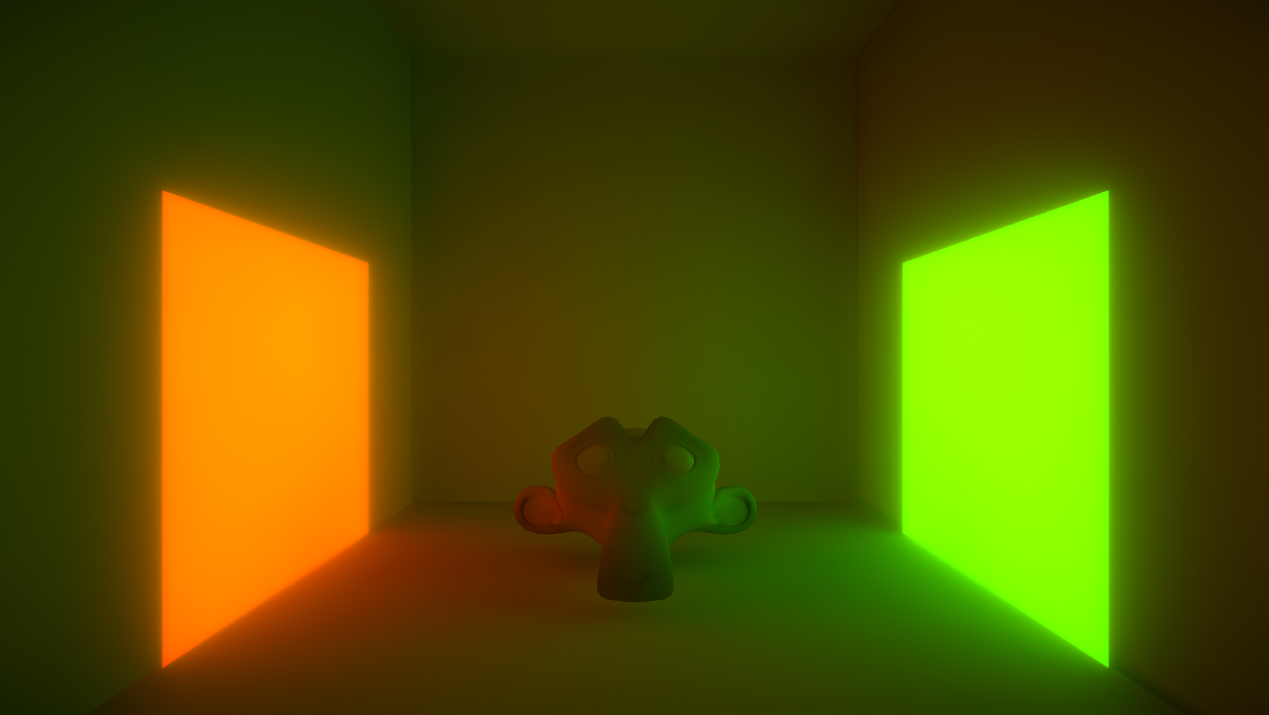
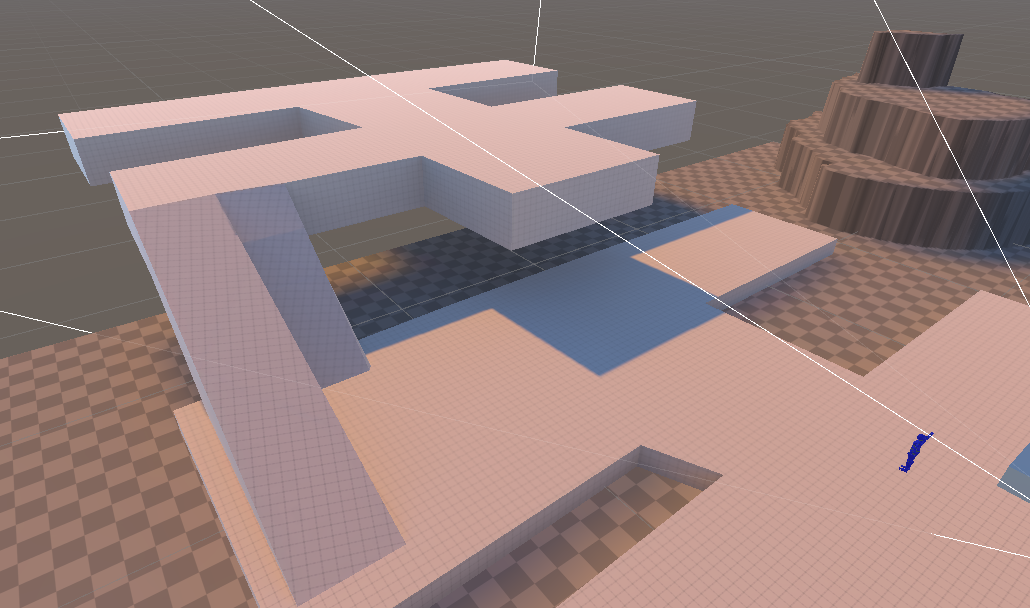
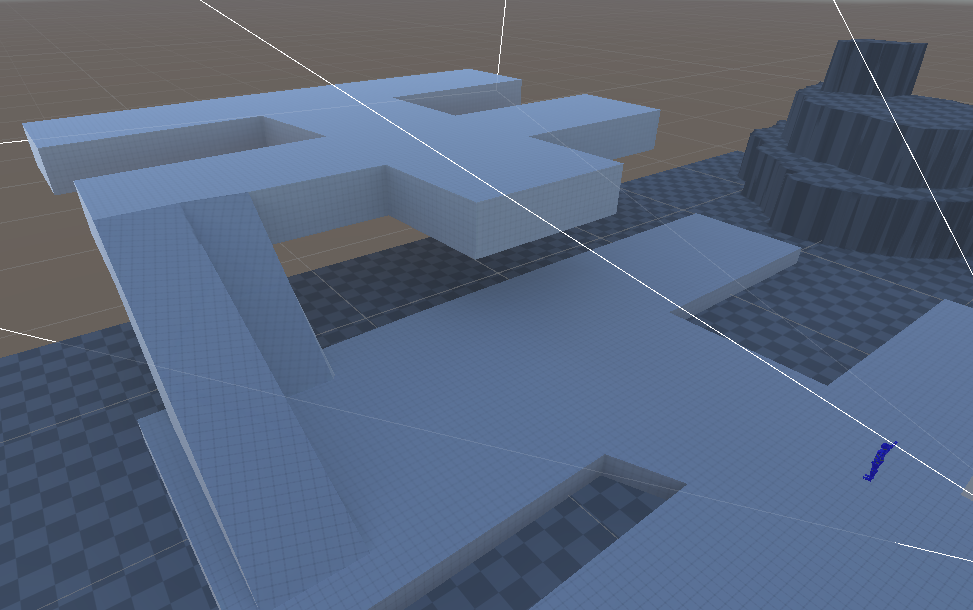
Leave a comment
Log in with itch.io to leave a comment.