Week2 Portfolio
Description
Two 3D models made by Blender 2.93.1.
Screenshot take from "Week2_Barrel_Blender.zip" barrel.blend file 3D model made by me.
The barrel model is made by following Brackeys' tutorial video from YouTube. It has a single material with the texture image combined base color and ambient occlusion.
Screenshot take from "Week2_Bench_Blender.zip" bench.blend file 3D model made by me.
Photo take from UTAS Launceston campus next to ICT building V.
The model is made reference by the photo above. It has a single material with the texture image combined base color and ambient occlusion.
Base Color Texture
The base color texture is the plain color of the model.
Ambient Occlusion(AO) Texture
The ambient occlusion texture is rendered by Blender, it simulates the shadow that is a deep dark area surrounds by meshes to an image that could apply to the model, it gives more realistic to the model without a dynamic light, since a sealed area with non-opaque material will never have light goes in.
During this task:
- Ambient occlusion texture was rendered incorrect because the normal direction of the mesh is the wrong way around, it causes incorrect normal direction mesh always result in full shadow effect of AO texture.
- When two islands of UV overlapping to save space for UV map of the texture, renderer AO texture causing unexpected shadow effect on some areas.
- The newest version Blender 2.93.1 only able to bake AO texture by itself, used Shader Editor MixRGB multiply node to combined color and AO texture to one for display.
- Uses node in shader editor to mix base color texture and ambient occlusion texture, then bake into a new texture with Diffuse bake type and color contribution checked only.
Reference
Brackeys "Introduction to Blender" YouTube videos: https://www.youtube.com/playlist?list=PLPV2KyIb3jR7NpThqBF78byFOrzPKiLmb
Files
Get UTAS KIT207 Portfolio
UTAS KIT207 Portfolio
| Status | In development |
| Category | Other |
| Author | CurryGeyGey |
More posts
- Week6 TutorialAug 17, 2021
- Week6 PortfolioAug 15, 2021
- Week5 PortfolioAug 09, 2021
- Game IdeasAug 06, 2021
- Week4 TutorialAug 05, 2021
- Week4 PortfolioAug 01, 2021
- Week3 TutorialJul 28, 2021
- Week3 PortfolioJul 24, 2021
- Week2 TutorialJul 20, 2021

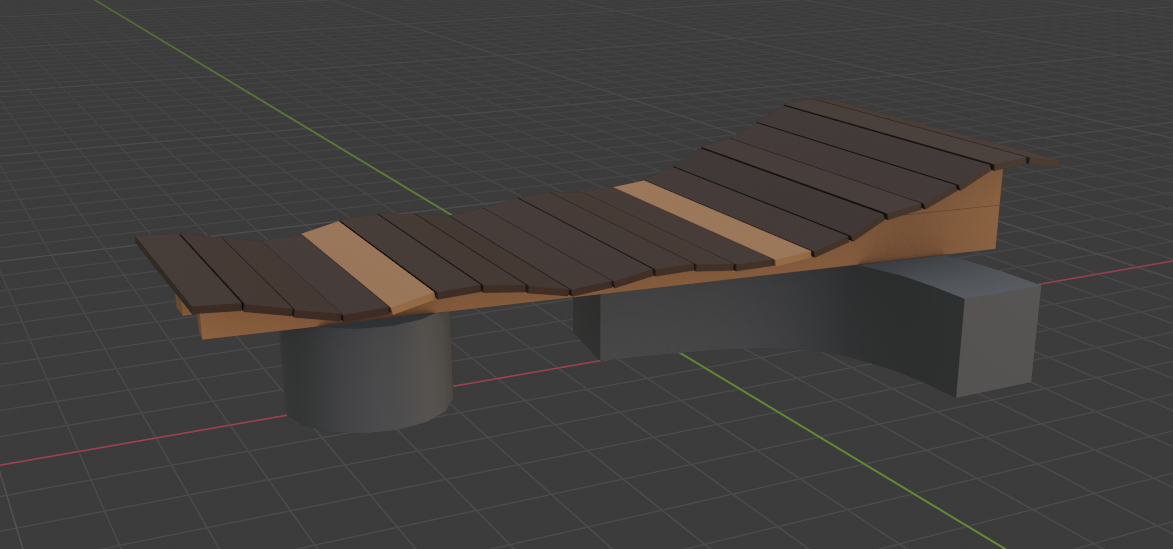

Comments
Log in with itch.io to leave a comment.
This video should help you baking AO onto colour in Blender 2.8+
It uses the same process of mixRGB of a texture(image ) and AO map, then bakes it into a single texture(image). Could be helpful for you.
Youtube - Short Video On Baking AO/Colour 2.8+
Thank you for the link. I tried by following that tutorial, but the "Combined" baking type is required to have either direct or indirect light checked, if any of these checked will causing the texture darker than it should be, since there is no light placed in the scene. So I tried to use the "Diffuse" bake type directly with only Color contributions selected, it results well.
Yeah I also changed from combined to diffuse colour only to make it work correctly, I think 2.9 is different again from 2.8.
Using 2.9 certainly had a few extra challenges in this tutorial. :)