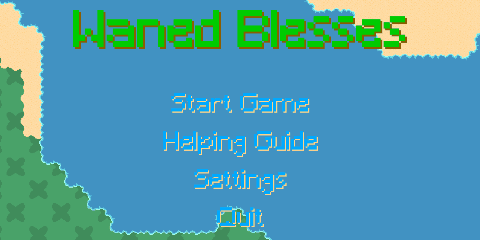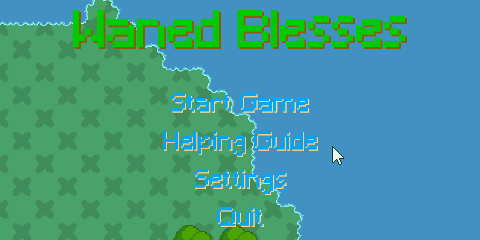DevLog Week 7 - User Interface
Update Summary
Game UIs
Finally! In this week's update, the main menu and in-game menu user interfaces are added to the game.
First, when player opens the game, instead of straight go into the game, there will be a starting menu screen shows up first. The player will able to select from 'Start Game', 'Settings', 'Helping Guide', and 'Quit'. The background of the starting menu is a moving camera with a random position and direction shows the in-game environments.
The camera behind the menu will move with random position and direction
When player press the Setting or Helping Guide button, the UI menu will rotate to the content that the button player pressed.
Menu rotate to show new content when pressed
Settings
For Settings menu, there is a volume slider that able to drag around to adjust the music volume level(music not implemented). The Back button will bring back to the main menu when pressed.
Helping Guide
For Helping Guide menu, a short explanation of how to play the game is displayed, player could find the basic guidelines about how to play the game. The Back button will bring back to the main menu when pressed.
Start Game
When the Start Game button is pressed, the screen will transition to white that covers all UI and screen then transitions to black, finally, it will fade to the game scene from the black screen.
Start new game by press Start Game button
In game Menu
Once the player in the game scene, player could press 'Escape' key to call out the in-game menu that also pauses the game, in-game time will freeze and the crop will stop its growth, also character will no longer able to control, press the 'Escape' key again to remove the in-game menu.
At in-game menu, player will be allowed to return back to the main menu by holding Quit button for a short time(All game progress will be removed if confirmed back to the main menu, so be aware). A short transition animation will be played once quit action is confirmed, the screen will be covered by black and return to main, similar as when joining the game.
Press Escape key to call in-game menu, hold Quit to Menu to return the main menu
Test Section Feedback
Changes Made
- Game Balance
- From the feedback by testers, the rhythm of the game is still too slow, most of the time is waiting for crops to grow, or takes a long time to run to the shops. Through these kind of feedbacks, I speed up the crop growth by half, decreased the max age that makes crop wither.
- In-game UI
- An in-game UI added that could let player return to the main menu and start a new game, instead of restart the game or refresh the page to do. In-game UI also could pause the game, at the same time, the game will also refresh player's action state to preventing any rare random character freeze bug.
Bug Fix
After many tests by different testers in the test section, a rare bug that hard to triggered normally has been found. When the Run and Interaction action keys are pressed at the exact same time, character's motion will freeze and no longer following any other controls. This has been fixed by delaying each action's duration time, basically means a short cool down after every action. When a new action key is pressed, the program will check if the current is not on any other's action cool down, the new action will be activated, otherwise, it wouldn't.
Further Plans
- Play Area
- By the feedback from testers, the game map is too big and empty, nothing much could interact with. The plan for the further update is to make this whole map to several small areas that could unlock by gold, each area with new items or features added to the game. This could be a way to engage player to keep playing the game by achieving goals.
- Game Features
- Continual to play area section, in each new area unlocked by gold, there could be some new kind of shop and new ways to sell products. Maybe a shop that asks for a number of same or different products in a limited time, a bonus gold if player sold all required products to this shop in time. Or maybe a shop that could exchange one product for another.
Waned Blesses
| Status | In development |
| Author | CurryGeyGey |
More posts
- Documentation + User GuideOct 16, 2020
- Game TestingOct 06, 2020
- DevLog Week 6 - Item TradingOct 01, 2020
- DevLog Week 5 - Crop GrowthSep 27, 2020
- DevLog Week 4 - Pickup ItemsSep 17, 2020
- DevLog Week 3 - Game WorldSep 10, 2020
- DevLog Week 1 - Player MovementAug 28, 2020
- Game ConceptAug 25, 2020