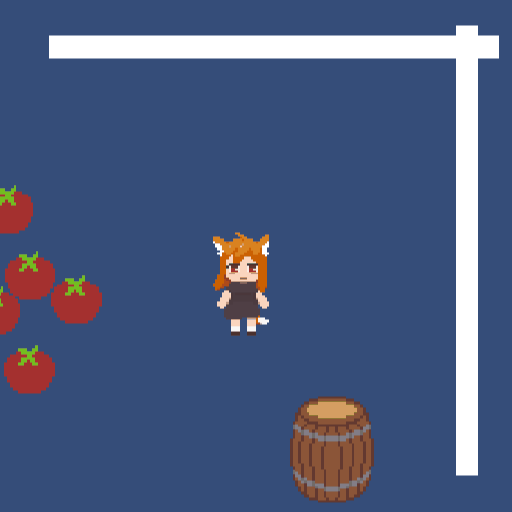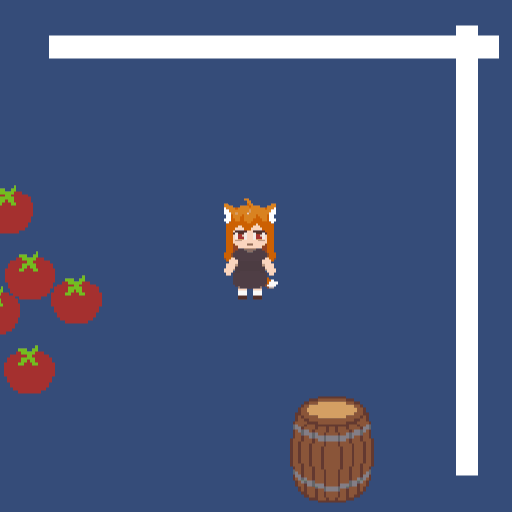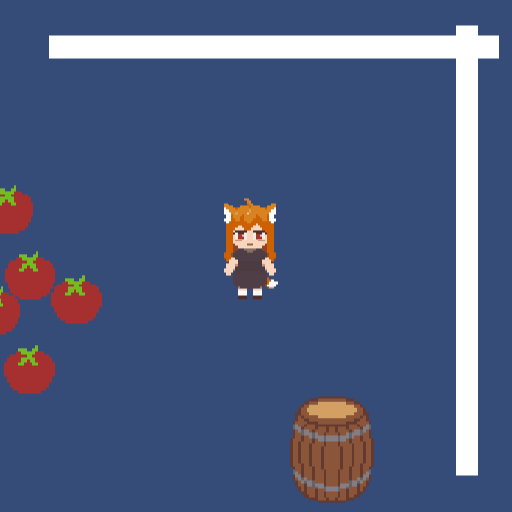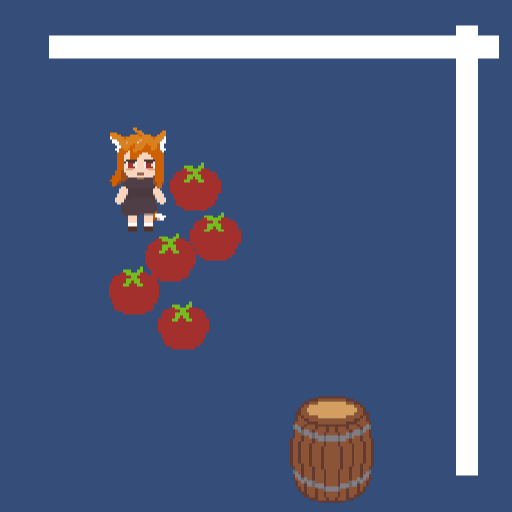DevLog Week 1 - Player Movement
Update Summary
Character Movement
In this week's project update, the game implemented the basic movement of the character, with "WASD" key used to control the movement of the character. Also, toggle key "L" to change from walk to run while holding.
Character walk and run animation
Character Animation
Walk, run and idle, each state has unique frame animations with four directions. Because the animations of movement only designed with four directions, character oblique movement such as left up, left down, right up and right down will use left or right animation rather than up and down to make it looks more natural.
Character idle animation
Character animation with corner direction movements
Test Objects
In this project update also added some different types of objects with collision to the scene, player could control the character to move around and push the item around to test. These object's collision and physics will be implemented as in-game items in the future.
Player control character to push items for testing movement and collisions
Feedback
The texture of the character looks unclear, the edge of sprite is blurring, feels not like a pure pixel game.
A bug been found that the sprite format setting is uncorrected, changed to RGBA 32bit fixed non-pixel edge looking and dark color issues.
Character animation from running to idle or walk instantly change looks not smooth.
Thinking to add an instantly stop animation that every time finished running animation, forced to play a stop animation that takes maybe half to one second. This not only makes a good connection with other animation as well as make some disadvantage to running ability, prevent player glue the sprint key to the keyboard circuit board to make running always on active.
That reddish object is an apple.
It is designed to become a tomato, may try to change its texture to make looking better......
Character's texture always on top of the barrel in all position.
Will add a sorting layer function that change character's texture layer dynamically, change the layer order depends by the character's Y-axis. If character's Y-axis is lower than an object, increase its order to make character always above others, otherwise if Y-axis higher than the object, decrease its order to make it covered by other objects.
Waned Blesses
| Status | In development |
| Author | CurryGeyGey |
More posts
- Documentation + User GuideOct 16, 2020
- DevLog Week 7 - User InterfaceOct 09, 2020
- Game TestingOct 06, 2020
- DevLog Week 6 - Item TradingOct 01, 2020
- DevLog Week 5 - Crop GrowthSep 27, 2020
- DevLog Week 4 - Pickup ItemsSep 17, 2020
- DevLog Week 3 - Game WorldSep 10, 2020
- Game ConceptAug 25, 2020